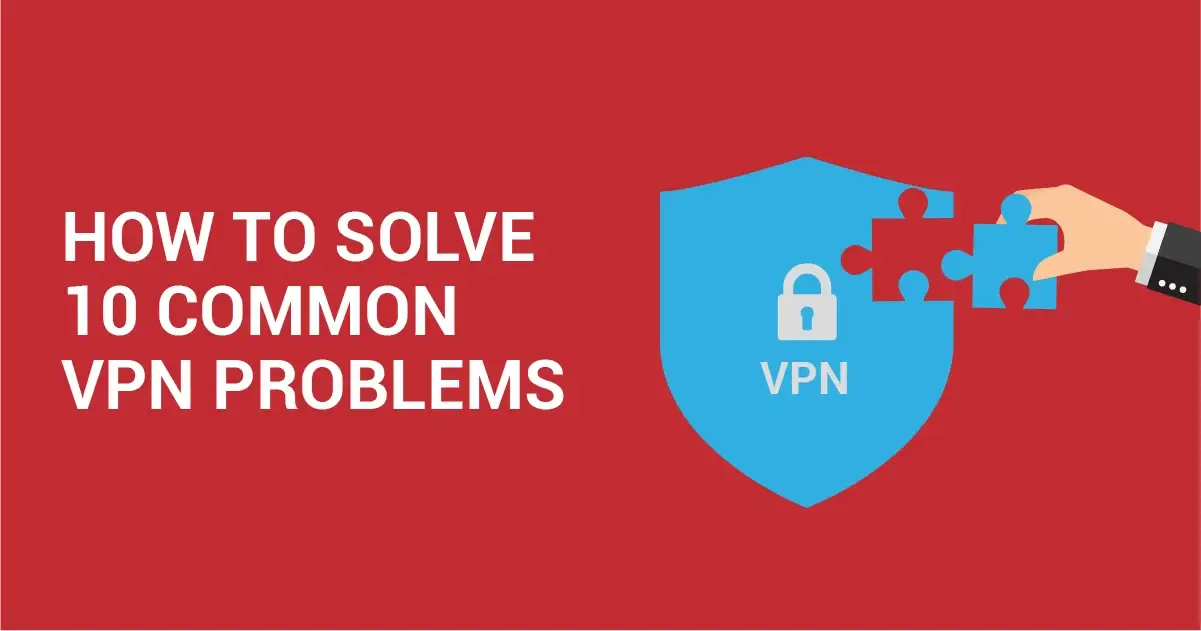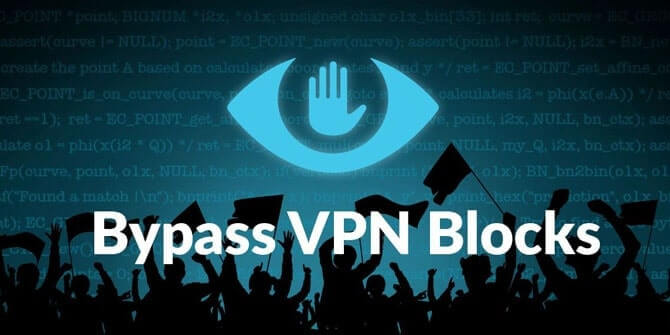Virtual Private Networks (VPNs) are essential tools for safeguarding your online privacy and security. However, like any technology, they can encounter issues that may disrupt your browsing experience. In this blog post, we’ll explore common VPN problems and provide effective troubleshooting tips to help you resolve them quickly and efficiently.
1. Slow Internet Speeds
Why It Happens
One of the most common complaints among VPN users is slow internet speeds. This can occur for several reasons:
- Server Location: Connecting to a server far from your physical location can increase latency.
- Server Load: If too many users are connected to a single server, it can become congested, resulting in slower speeds.
- Encryption Overhead: The encryption process can sometimes slow down your connection, especially if you’re using an older protocol.
How to Fix It
- Choose a Closer Server: Opt for a server that is geographically closer to you to reduce latency.
- Switch Servers: Try connecting to a different server with fewer users to improve speed.
- Change VPN Protocols: Experiment with different protocols (like WireGuard or OpenVPN) to find one that offers better performance.

2. VPN Not Connecting
Why It Happens
There are several reasons why your VPN may fail to connect:
- Network Issues: Your internet connection may be unstable or disconnected.
- Firewall Settings: Firewalls can block VPN traffic, preventing a successful connection.
- Outdated Software: Using an outdated VPN client can lead to compatibility issues.
How to Fix It
- Check Your Internet Connection: Ensure you have a stable internet connection before attempting to connect to the VPN.
- Adjust Firewall Settings: Configure your firewall to allow VPN traffic or temporarily disable it to see if that resolves the issue.
- Update Your VPN Client: Regularly check for updates to your VPN software and install any available updates.
3. VPN Keeps Disconnecting
Why It Happens
Frequent disconnections can be frustrating and may occur due to:
- Network Instability: An unstable internet connection can cause the VPN to drop.
- Idle Timeout: Some VPNs have settings that disconnect users after a period of inactivity.
- Protocol Issues: Certain protocols may be less stable than others.
How to Fix It
- Use a Wired Connection: If possible, connect to the internet via an Ethernet cable for a more stable connection.
- Adjust Idle Timeout Settings: Check your VPN settings to see if there’s an option to adjust or disable idle timeout.
- Try a Different Protocol: Switch to a more stable protocol in your VPN settings.
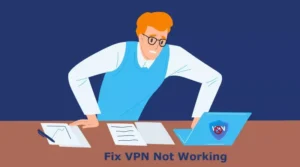
4. DNS Leaks
Why It Happens
A DNS leak occurs when your DNS requests are not routed through the VPN, potentially exposing your browsing activity. This can happen due to:
- Misconfigured Settings: Incorrect DNS settings can lead to leaks.
- VPN Software Bugs: Some VPN applications may have bugs that cause DNS leaks.
How to Fix It
- Change DNS Settings: Manually configure your device to use a secure DNS provider, such as Google DNS (8.8.8.8) or Cloudflare DNS (1.1.1.1).
- Enable DNS Leak Protection: Most reputable VPNs offer a DNS leak protection feature. Make sure it’s enabled in your VPN settings.
- Test for Leaks: Use online tools like ipleak.net to check for DNS leaks and ensure your VPN is functioning correctly.
5. Inability to Access Certain Websites
Why It Happens
Some websites actively block VPN traffic, leading to access issues. This can occur due to:
- IP Blocking: Websites may blacklist known VPN IP addresses.
- Geographical Restrictions: Some content is restricted based on your geographical location.
How to Fix It
- Switch Servers: Try connecting to a different server to obtain a new IP address that may not be blocked.
- Use Obfuscated Servers: Some VPNs offer obfuscated servers designed to bypass blocks and restrictions.
- Clear Browser Cache: Sometimes, clearing your browser cache can resolve access issues.
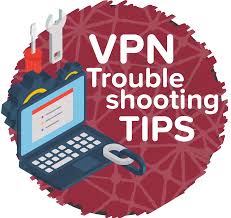
6. VPN Compatibility Issues
Why It Happens
VPNs may not work seamlessly with all devices or operating systems due to:
- Outdated Software: Older devices or operating systems may not support the latest VPN protocols.
- Incompatible Apps: Some apps may conflict with VPN functionality.
How to Fix It
- Update Your Device: Ensure your operating system and applications are up to date.
- Reinstall the VPN Client: Uninstall and reinstall the VPN application to resolve potential compatibility issues.
- Check for Device-Specific Settings: Some devices may require specific settings or configurations for the VPN to work correctly.
7. Authentication Errors
Why It Happens
Authentication errors can prevent you from connecting to your VPN and may occur due to:
- Incorrect Credentials: Entering the wrong username or password.
- Account Issues: Your account may be suspended or expired.
How to Fix It
- Verify Credentials: Double-check your username and password for accuracy.
- Reset Password: If you’ve forgotten your password, use the password recovery option to reset it.
- Contact Support: If you suspect account issues, reach out to your VPN provider’s customer support for assistance.
8. Limited Bandwidth or Data Caps
Why It Happens
Some VPN providers impose bandwidth limits or data caps, which can hinder your browsing experience. This is often the case with free VPN services.
How to Fix It
- Upgrade Your Plan: Consider upgrading to a premium plan that offers unlimited bandwidth and data.
- Choose a Different Provider: If you consistently experience limitations, it may be time to switch to a provider that offers better service.

Conclusion
While VPNs are powerful tools for enhancing online privacy and security, they can encounter issues that disrupt your experience. By understanding common VPN problems and implementing the troubleshooting tips outlined in this blog post, you can effectively resolve these issues and enjoy a smoother, more secure online experience.
Call to Action
Are you experiencing VPN issues? Try these troubleshooting tips today! If problems persist, consider reaching out to your VPN provider’s support team for further assistance. Stay connected, stay secure, and enjoy the benefits of a reliable VPN!